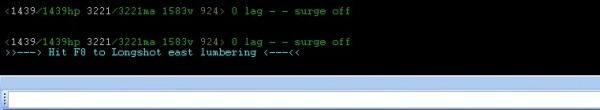CMud Archer Triggers
There are a couple useful parts to this script.
The first part is an auto-fletch trigger. Type autofletch to scroll through the options to automatically create hero or lord level arrows or bolts. You can specify type (including poison) and quantity you wish to make. The script will continue fletching until you make or exceed your goal.
The second part is an autoheld trigger. Type autoheld to turn the feature on or off. An echo will let you know your autoheld status.
The third part is a longshot script. This is not an automatic feature. When a mob flees, it will create a hotkey with what it thinks is the best chance at a longshot and echo it. Hit the F8 key to fire the longshot. If the script is not right, don't fire it. This does not violate the longshot trigger policy, as it does not automatically fire longshot, the user has to make the conscious decision to fire.
This script will automatically pick up any arrows and bolts on the floor after a fight. Be sure to have Autopull turned on!
I use this ArcherClass script in conjunction with my AmmoCheck script to keep my ammo counts up to date.
The Script
Save the following code as an .xml file, and import it into Cmud:
<?xml version="1.0" encoding="ISO-8859-1" ?>
<cmud>
<class name="ArcherClass">
<alias name="autoheld">
<value>#if (@autoheld = "On") {#var autoheld "Off"} {#var autoheld "On"}
#echo %concat("-- Autoheld ",@autoheld," --")</value>
</alias>
<trigger priority="11440">
<pattern>^Your shot hits</pattern>
<value>#if (@autoheld = "On") {held}</value>
</trigger>
<var name="autoheld" type="Literal">Off</var>
<trigger priority="11480">
<pattern>^A moment's distraction and your shot is ruined!</pattern>
<value>#if (@autoheld = "On") {held}</value>
</trigger>
<trigger priority="11490">
<pattern>^Critical hit!</pattern>
<value>#if (@autoheld = "On") {held}</value>
</trigger>
<trigger priority="11500">
<pattern>^You fire at * and miss!</pattern>
<value>get all.arrow</value>
</trigger>
<trigger priority="11520">
<pattern>^You receive (%d) experience points.</pattern>
<value>get all.arrow
get all.bolt
ammocheck</value>
</trigger>
<trigger priority="11550">
<pattern>(*) has fled (%w)</pattern>
<value><![CDATA[#var lstarget %1
#var lsdir %2
#IF (%ismember(%word(@lsTarget,1),"A|a|An|an|The|the")) {#var lstarget %word(@lstarget,2)} {#var lstarget %word(@lstarget,1)}
#KEY F8 {ls @lsdir @lstarget}
#echo >>---> Hit F8 to Longshot @lsdir @lstarget <---<<]]></value>
</trigger>
<alias name="autofletch">
<value><![CDATA[#var ammoclass %pick("p:Select one:","o:1","Arrow","Bolt")
#var ammotype %pick("p:Select type:","o:1","Standard","Steel","Barbed","Poison","Flaming","Piercing","Splinter","Explosive","Sableroix","Mithril (Lord level):Mithril","Lightning (Lord level):Lightning","Ice (Lord level):Ice","Ebony (Lord Level): Ebony")
#prompt ammogoal "How many are you looking to make?"
#if (@ammotype="Poison") {#prompt ammopoison "Enter the keyword for the poison type"}
#echo >>---> Fletching @ammotype %concat(@ammoclass,"s") <---<<
#if (@ammotype="Poison") {fletch @ammoclass poison @ammopoison} {fletch @ammoclass @ammotype}]]></value>
</alias>
<trigger priority="11570">
<pattern>Your efforts produced (%d) (%w) ({bolts|arrows})</pattern>
<value>#math ammofletched (@ammofletched+%1)
#if (@ammofletched>=@ammogoal) {#wait 29000;#echo You have fletched @ammofletched @ammotype %concat(@ammoclass,"s");autofletchclear} {#if (@ammotype="Poison") {fletch @ammoclass poison @ammopoison} {fletch @ammoclass @ammotype}}
</value>
</trigger>
<var name="ammotype"/>
<var name="ammofletched">31</var>
<var name="ammoclass"/>
<var name="ammopoison"/>
<var name="ammogoal">20</var>
<alias name="autofletchclear">
<value>#var ammoclass ""
#var ammofletched ""
#var ammogoal ""
#var ammopoison ""
#var ammotype ""</value>
</alias>
<var name="lstarget">peddler</var>
<trigger priority="11690">
<pattern>You fire a long shot *!</pattern>
<value>#unkey F8</value>
</trigger>
<trigger priority="11710">
<pattern>* tells the group 'ls (%w) (%w)'</pattern>
<value><![CDATA[#var lstarget %2
#var lsdir %1
#KEY F8 {ls @lsdir @lstarget}
#echo >>---> Hit F8 to Longshot @lsdir @lstarget <---<<]]></value>
</trigger>
<var name="lsdir">south</var>
</class>
</cmud>
Notes
You may want to create a trigger that matches on your archer's name on login to enable the ArcherClass class, as well as disable it on logout.
This script has been updated for CMud v 3.32.
Designer comments
Feel free to note me here or on board 2 to Shalineth with any feedback or suggestions.